On the tab “Apporvals” you can see all open approvals at a glance. From here you can manage them all.
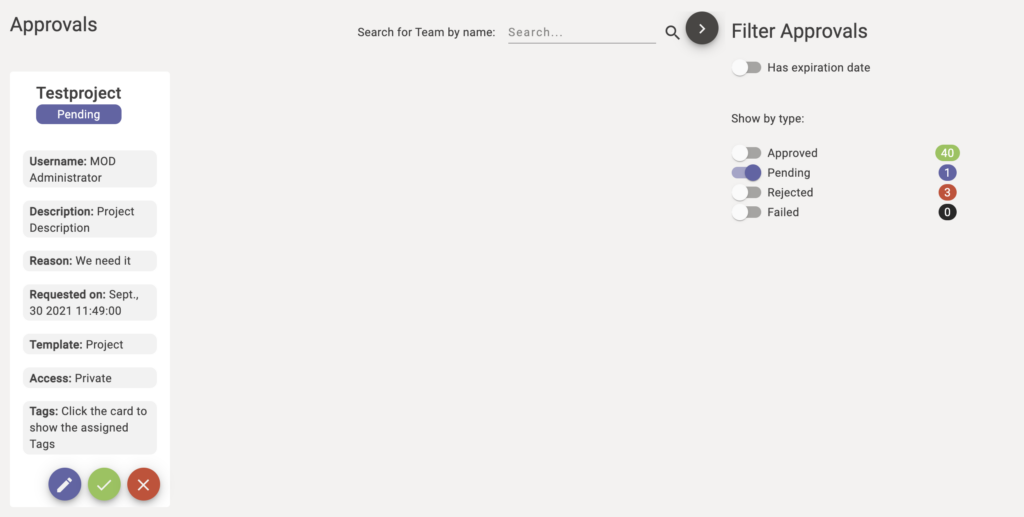
If something is missing or wrong in a request, you can edit the whole request afterwards by clicking on the pencil.
Click on the green checkmark to start the creation of the team.
To reject a request just click on the red “X”.