By integrating the Power Automate platform, individual workflows can be incorporated into the rule processing of Teams-Spirit. The Flow Connector consists of two components:
The trigger for the flow (action trigger) can be used to start a flow linked to an event from Teams Spirit. The trigger can be freely named and is available directly in Teams-Spirit after saving the flow. Registered flows can be viewed under the “Settings” tab and can also be removed again.
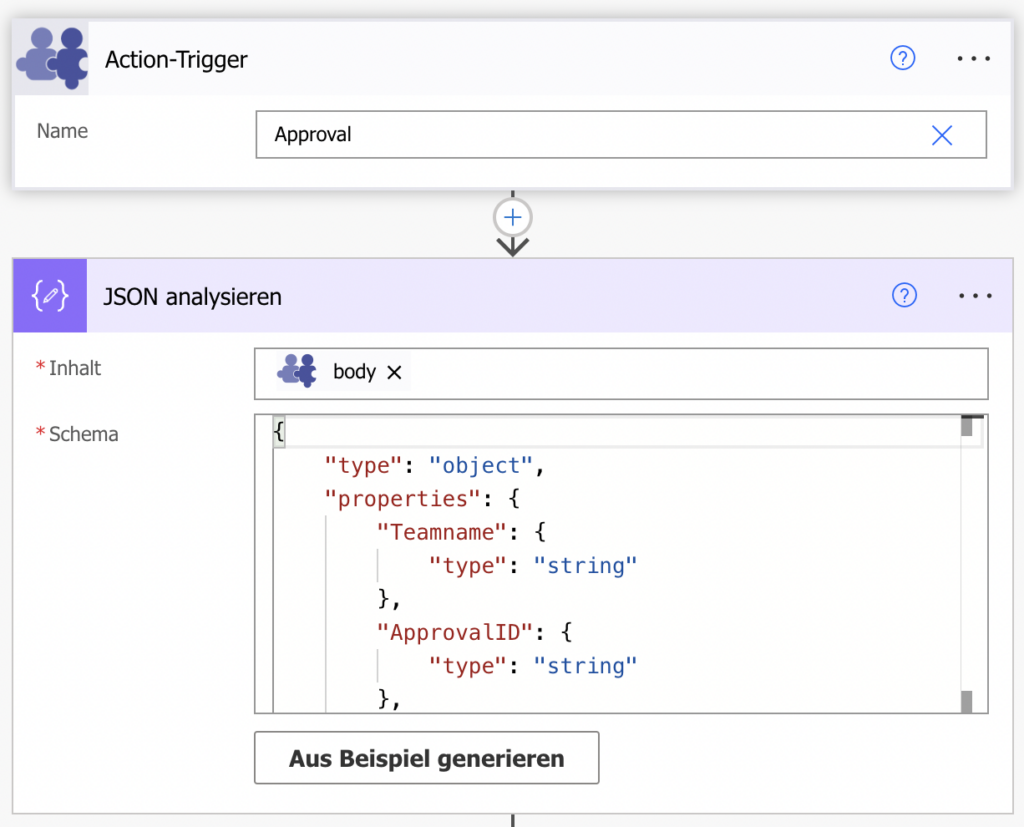
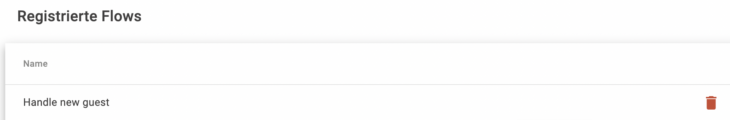
The transfer of parameters to the flow can be designed as a JSON payload via the namespace („${„) itself. To do this, select the “Start flow” action in your created rule in teams spirit. You can then define the payload yourself here. You have access to all relevant data from the process (team name, ID, members, approvals, metadata...).
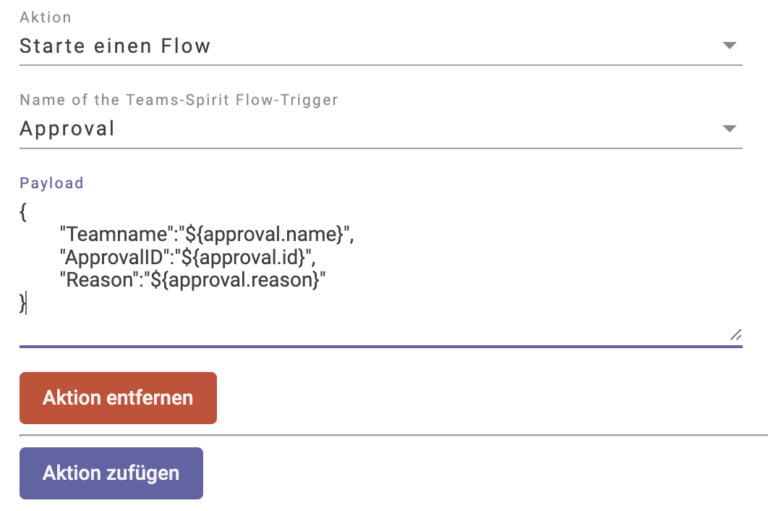
If a parameter can contain multiple values (e.g. “group.members”), it must be transferred as an array in the payload. The quotation marks are omitted.
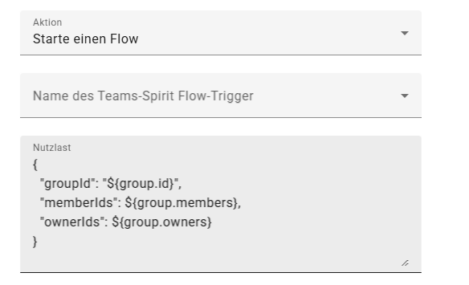
The connector continues to offer all important actions from Teams-Spirit directly integrated in Power Automate. This means that all important actions from teams spirit can also be used directly in Power Automate (approvals, creation of teams, metadata, etc.).
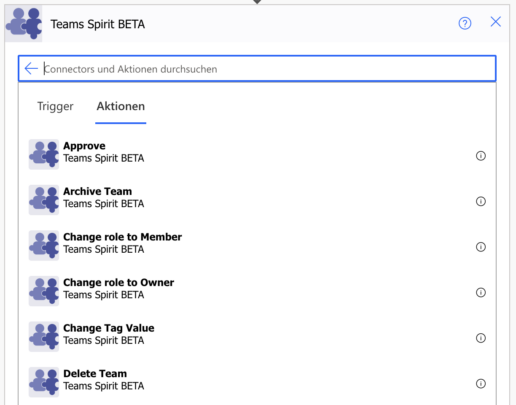
There is a team in which applications for new teams for a specific area are to be checked and approved. Everything should take place within teams.
A rule is created in teams spirit that is triggered for new requests for a specific workspace. A flow is started as an action and parameters such as the ID of the request, the name of the team and the reason for the creation are also transferred.
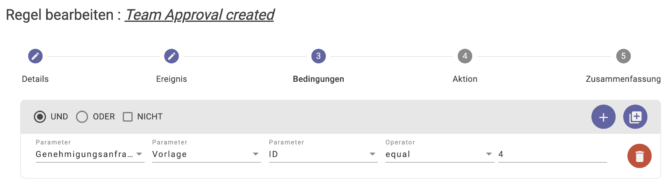
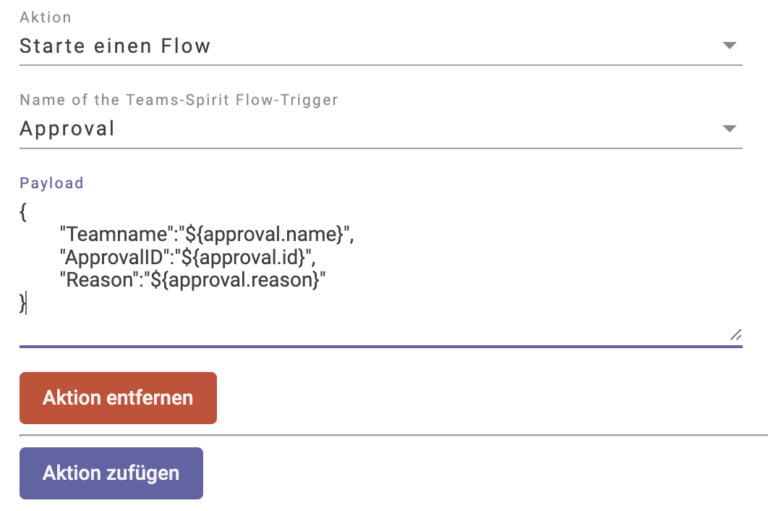
In this example, the workflow creates an adaptive card in a channel and waits for a response. Depending on the decision, the actions (approve or reject) are then executed.
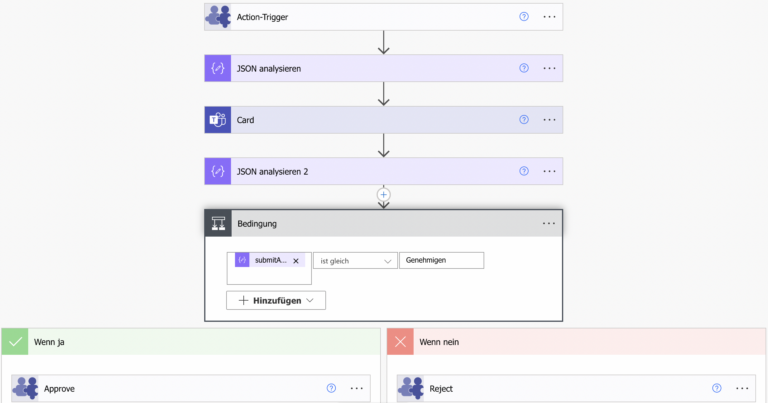
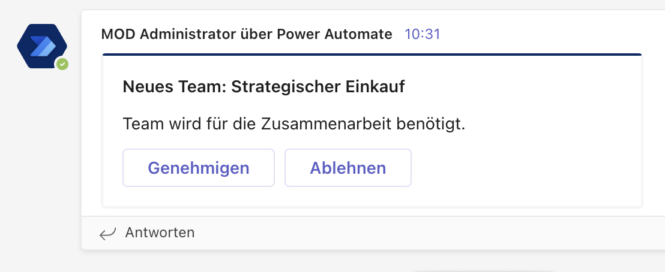
With this modular system, you can customize teams spirit to your company's individual needs.