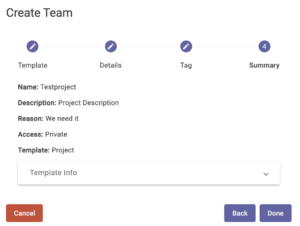When a user wants to create a new team, he opens the Teams Spirit App and clicks on the plus button in the lower right in the Teams tab.
Choose the template for the creation of a new team.
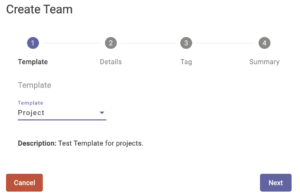
The user is asked for a reason for the approval process (the field is not shown when the template bypasses the approval process).
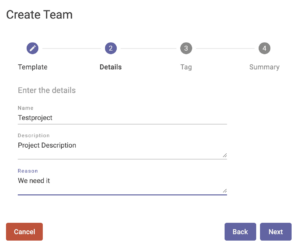
Fill in all the predefined tags. Some are optional, some are mandatory and other fields can’t be changed (they are greyed out).
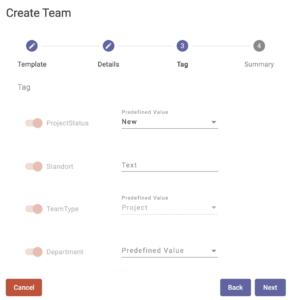
Hier erhält der Benutzer noch eine Zusammenfassung. Mit einem Klick auf “Done” wird der Antrag versendet.
The summary of all settings. Click “Done” to start the process.